It has been over a decade since the popular Laravel framework was introduced. Since then, it has been the preferred choice for web and app development. All credit goes to its impressive features like ease of use and code reusability. Without fail, every year, Laravel rolls out updates and improvements aiming to improve the PHP web developer’s experience. With the latest Laravel 10 new features, this framework has become the talk of the town. This blog will shed light on the latest version of Laravel 10 and Laravel new features and updates that help PHP developers to craft better applications. So, without further ado, let’s uncover it.
Laravel 10 Release Date
Laravel 10 was released on February 14, 2023. This framework follows the Semantic versioning system, where major releases happen once a year and that too in the first quarter. However, minor updates are released as required.
Earlier, Laravel used to release a new version every six months. However, Tayler Otwell, who created Laravel, changed its release cycle with one major release annually for improved focus and quality updates.
According to its support policy, support for bug fixes will be provided for 18 months and Laravel security updates for 2 years for all Laravel versions.
We can calculate the bug fixes and security update schedules for the following versions based on it.
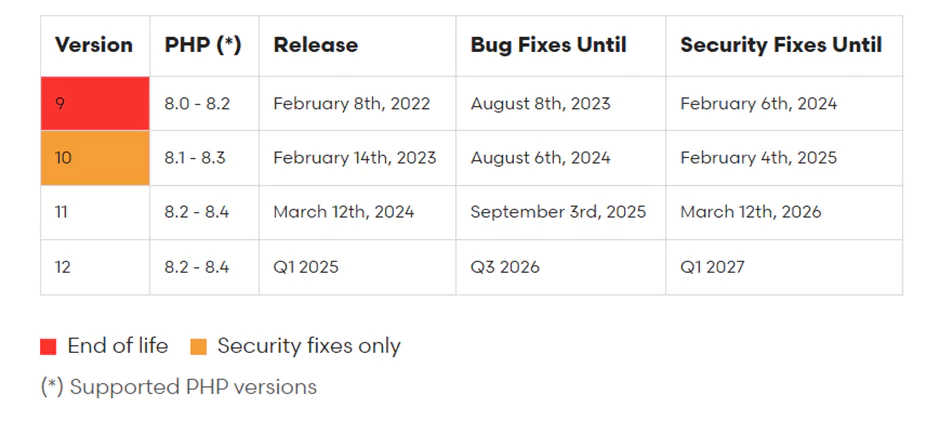
Source: Link
Laravel 10 New Features
The release of any new framework or technology brings new features. Here are some of Laravel 10 new features and updates.
1. Minimum PHP Version Requirement
The minimum PHP version requirement for Laravel 10 is PHP 8.1. It ensures better performance by introducing JIT (Just-In-Time) compilation, long-term support, and type safety. PHP 8.1 introduces the features such as read-only properties and enum, which provide developers with more tools to write cleaner and more efficient code for the application. It does not mean you need to upgrade to the latest version right now. Take your time and move forward with the extensive testing.
2. Improved Query Builder Interface
Query builder is an important tool for creating database queries. Laravel 10 has introduced a new query builder interface to improve usability and code readability. The new query builder has introduced various methods like whenNot, addSelect, lazyByld, whereFullText, selectRaw, improved aggregate methods, macros, and pagination, etc.
Using these methods, developers can create efficient queries without compromising on clarity. The improved query builder interface makes writing and understanding complex database queries easy. Besides, the cleaner interfaces make debugging and troubleshooting less complex.
3. Route Caching Improvements
Route caching is important for large applications that have numerous routes. It helps speed up route registration. And, the Laravel 10 takes this step a further. With an updated route caching mechanism, Laravel 10 greatly reduces compilation and route caching timing. It is beneficial for large applications which have thousands of routes as applications remain fast and responsive.
4. Symfony 6.2 Upgrades
Another Laravel 10 new feature is the upgradation of its underlying components to Symfony 6.2. It offers various benefits like improved security of Laravel application. Symfony 6.2 has introduced the latest tools and improvements which can be easily integrated with Laravel’s ecosystem.
5. Improved Eloquent ORM
The Eloquent ORM in Laravel 10 supports advanced features such as read replicas and multiple database connections. It is specifically useful for applications which are needed to handle a large amount of data.
6. Laravel Pennant: Feature Flags
Feature flags help in testing new functionalities, styles, or pages which are visible to only specific groups like administrators or company users. It helps in the controlled experimentation during the feature lifecycle. Through it, developers can enable or disable specific features in an application without deploying the new code. Laravel 10 has introduced Pennant which is a first-party package.
It helps in simplifying the challenge of managing feature flags in projects that frequently get updated. Laravel Pennant provides a user-friendly solution incorporating an in-memory array driver and a database. All you need to do is install the Pennant package, publish its config file, and run the migration.
composer require Laravel/pennant – run this command to install Pennant
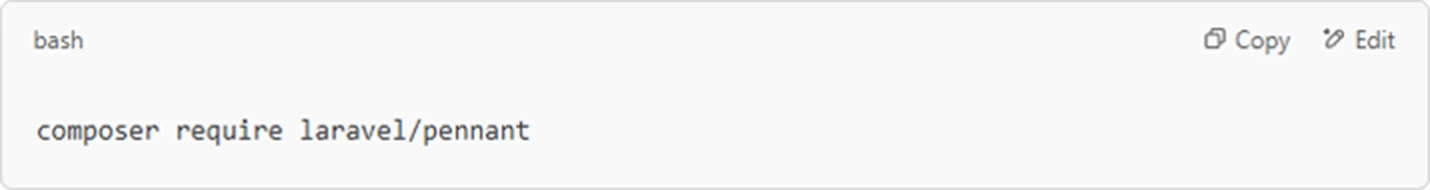
php artisan vendor:publish –provider=”Laravel\Pennant\PennantServiceProvider” – run this command to publish Pennant’s package file and run the migration.

This command will create two separate files.
- config/pennant.php
- database/migrations/2022_11_01_000001_create_features_table.php
Now, run the database migration through the following command.
php artisan migrate
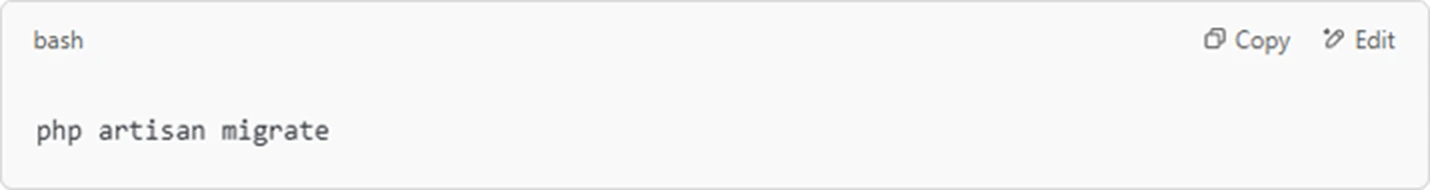
7. Job Batching and Job Chaining Enhancements
It is important for modern web applications to handle background jobs effectively. Laravel 10 has introduced job batching and job chaining improvement.
In it, related jobs are grouped into batches along with improved control over execution. Along with it, job chain enhancement ensured the seamless execution of dependent tasks.
These latest updates in Laravel 10 make the background job management more efficient and reliable specifically for applications that have high workloads.
8. Improved Artisan Commands
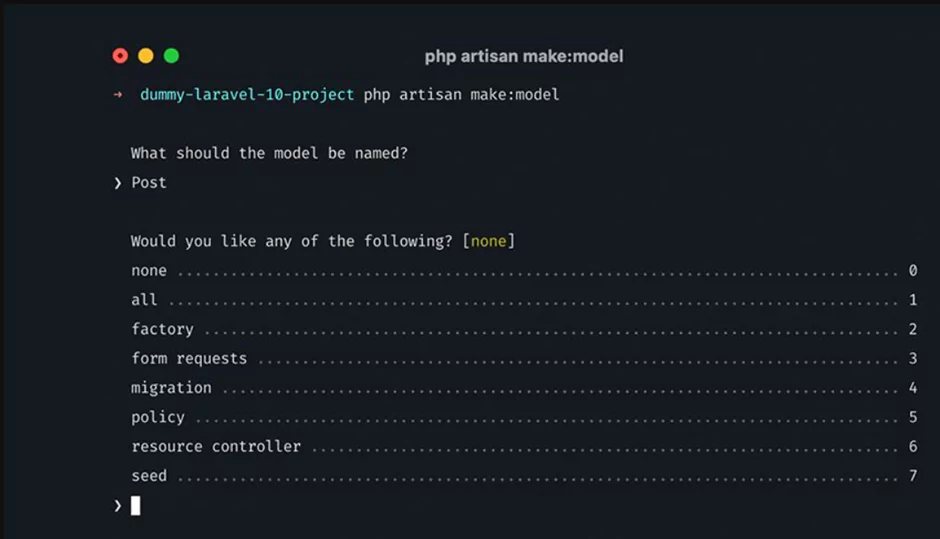
Image source: Link
With the release of Laravel 10, Artisan command has improved a lot. It has become more interactive. Suppose you forget to pass the name after creating the model. Don’t worry! You can pass the name afterwards using the new Artisan command.
Here is the syntax – php artisan make: model
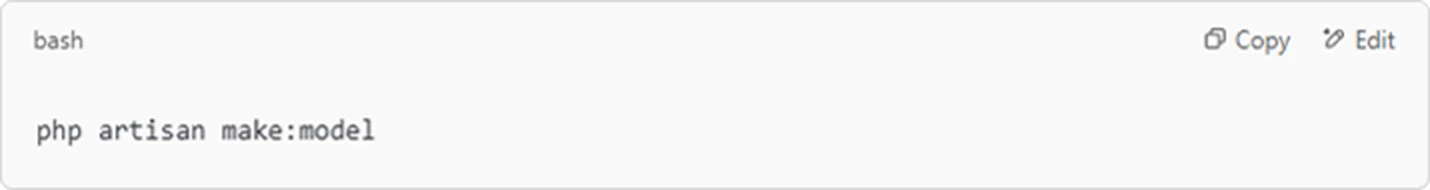
When the Artisan command does not fetch any model name, it will not show any error. Instead of it, it will ask you to do it. Besides, it will also ask you whether you want to create a migration, factory, etc.
9. Test Improvements
Laravel 10 comes with improved testing capabilities which let developers write reliable and comprehensive test cases. This framework offers better support for database testing, application mocking, higher consistency in assertions, and HTTP support. It helps in simplifying the testing process and enables developers to ensure the stability and quality of their applications remains top-notch. Besides, it helps avoid test case failures because of minor discrepancies. Laravel 10 offers better integration with popular testing frameworks, testing helpers, etc. The new Process Façade makes working with testing and running CLI processes simplified.
Why is Upgrading to Laravel 10 Important for Developers? What Benefits Does It Offer?
There are various reasons why upgrading to Laravel 10 is important for web developers.
1. Compatibility
PHP versions and other web technologies constantly evolve. In such a case, the older version of Laravel becomes less compatible with the latest PHP versions, databases, and web servers. Using the latest version of Laravel ensures that your web application remains compatible with the evolving frameworks and technology ecosystem.
2. Bug Fixes
Laravel regularly releases bug fixes to improve framework stability and address issues. If you don’t upgrade to the newer version, it means you’re working with known bugs which are resolved in newer releases.
3. Performance
Whether you’re using Laravel for web applications, SaaS development, or mobile app development, the latest framework releases come with performance improvements and optimizations. Using the latest version offers better application performance and response times that are responsible for a user-friendly and smooth user experience.
4. Security
The latest version of Laravel has security updates and patches which will address emerging threats and vulnerabilities. Not switching to the latest version can expose your web application to security risks already addressed in newer releases.
5. Easier Upgrades
When you stay up to date with the Laravel release, upgrading to the next version is a smoother process. On the flip side, delaying upgrading can result in a more complex and time-consuming upgrade process whenever you decide to update.
6. Community Support
The Laravel community is quite active and vibrant. You get community support, resources, and documentation, which is focused on the latest Laravel releases. If you continue using the older version, your access to resources and community support can be limited.
7. Long-term Viability
Using the latest Laravel version ensures that your web applications remain relevant and viable in the long term and your applications benefit from the ongoing updates and improvements.
Besides all these, other technical advancements in the Laravel 10 make it the right decision to upgrade it.
- Laravel 10 makes it easier for developers to work with MongoDB by including a query builder and improved model serialization functionality.
- By adding environment variables in the config: cache command, Laravel 10 makes the application deployment process much easier for developers.
- Laravel 10 also supports custom error message creation. Therefore, the validator instance does not need to use the default error message provided by Laravel.
- The Horizon and Telescope package of the Laravel framework received an improved interface, which includes better typography, dashboard, design, spacing, and code-driven configuration.
Deprecated Features in Laravel 10
There are a few methods which are being removed in Laravel 10. Therefore, if you’re planning to migrate your project from Laravel 9 to Laravel 10 if the code is using deprecated methods, you need to rewrite it to achieve the same result.
Following are a few deprecated methods:
- Removed deprecated Route:home method
- Removed deprecated assertTimesSent method
- Removed deprecated dispatchNow functionality
- Removed deprecated $dates property
- Removed deprecated ScheduleListCommand’s $defaultName property
Upgrading to Laravel 10 seems easy but it may introduce challenges specifically projects that are old. A few common issues that you may face include compatibility issues. To resolve it, check that your third-party packages and dependencies support Laravel 10. If you’re using any deprecated methods and features, rewrite the code and ensure it aligns with the latest standards. Do thorough testing as it helps mitigate such challenges.
How to Upgrade to Laravel 10
Follow this step-by-step process to upgrade to Laravel 10.
1. First of all, check whether or not the server supports PHP 8.1 and other prerequisites.
2. After that, you need to update Composer dependencies and verify the compatibility with Laravel 10.
3. Replace the deprecated methods and rewrite the code.
4. Now run the Unit and Integration testing to identify and fix the issues.
5. Finally, deploy the updated application gradually.
6. There are tools like Laravel Shift which can automate the upgrade process and make the upgrade process easy.
Conclusion
In a nutshell, Laravel 10 is the major release incorporating various Laravel new features and updates that make it easy and powerful for web developers to build web applications. If you’re currently using the Laravel framework to develop a web application or manage any Laravel application, consider upgrading to Laravel 10 at your earliest convenience.
If you face any trouble or technical challenges during the process, do not hesitate to contact us for assistance. With highly skilled and seasoned Laravel developers, we can offer all the support you need. Currently, Laravel 10 is leading in the web and app development world, and if you want to lead your industry, connect with Pranshtech, the best Laravel development company. With a highly proficient and experienced team, we create the entire application and website from scratch with the Laravel 10 new features.
We’re just one call away! Connect with us now and share your requirements.




 Harsh Modi
Harsh Modi 