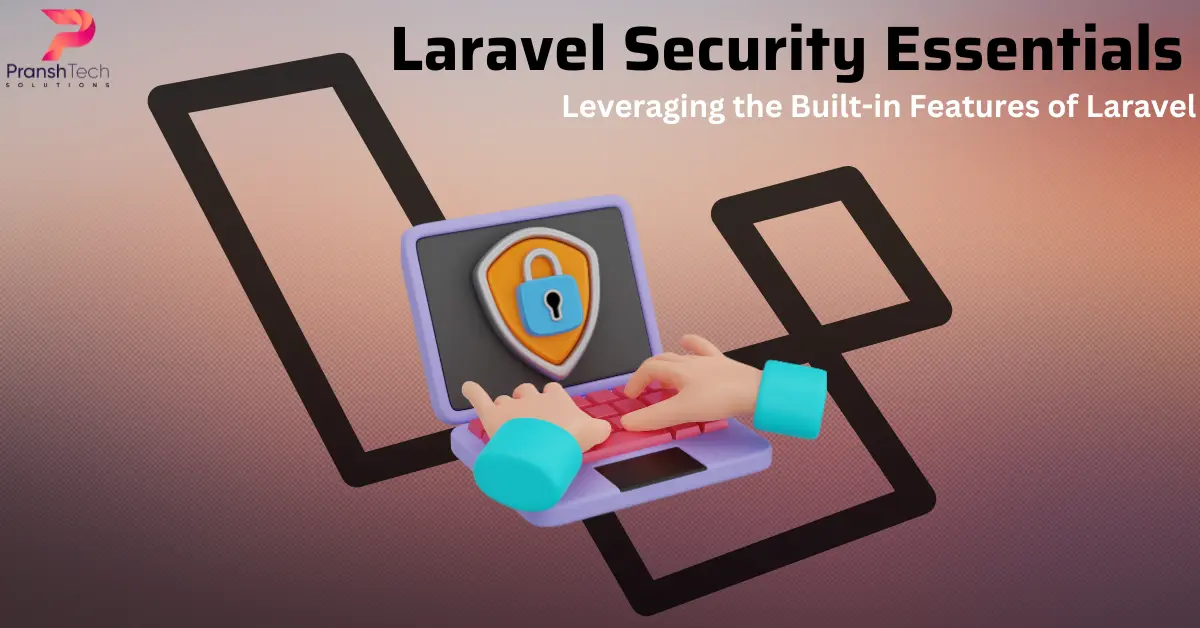Security of your web applications is paramount and PHP-based Laravel offers a robust set of built-in security features. Known for its elegant syntax and developer-friendly features, Laravel helps developers protect their applications from common security threats.
The said PHP framework has gained popularity among developers for its simplicity and extensive feature set. As per the Laravel usage statistics provided by BuiltWith, the framework has significantly grown in the last decade.
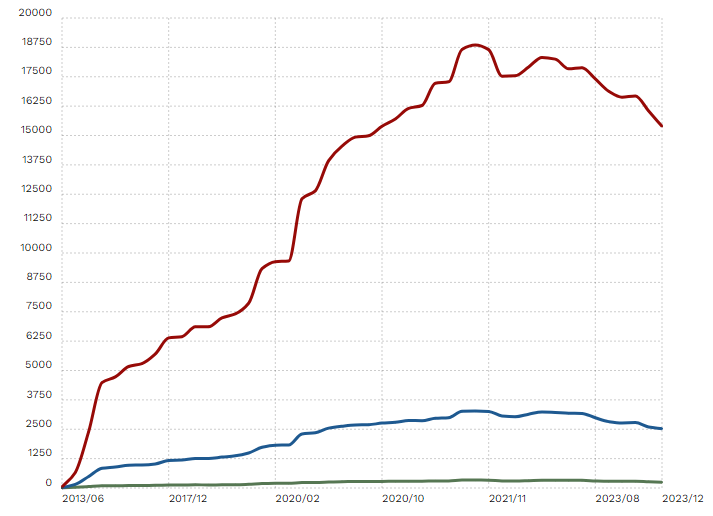
The Laravel security features are designed to protect your application from known vulnerabilities. In this article, we’ll explore the essential features of Laravel and how you can leverage them to enhance the security of your web applications.
8 Built-In Laravel Security Features to Keep in Mind
Let’s take a look at some features of Laravel for secure custom web development:
1) Password Hashing
Laravel has a native hash mechanism and is implemented using Bcrypt and Argon2, which further has two variants Argon2i and Argon2id. Bcrypt is a popular and secure algorithm for password hashing. Whenever a new user registers or updates their password, it’ll hash them before storing them in the database.
Hashing is a one-way process, meaning that once a password is hashed, it cannot be reversed to obtain the original password. This ensures that even if the database is compromised, the passwords in it remain secure.
Additionally, Laravel uses a technique called “salt” to enhance the security of hashed passwords. Salt is a random value that is added to the password before hashing, ensuring that even if two users have the same password, their hashed passwords will be different. This adds an extra layer of security against brute-force attacks.
2) Cross-Site Scripting (XSS) Protection
Cross-site scripting (XSS) attacks are another common security threat in web applications, where an attacker injects malicious scripts into a website to steal sensitive information or manipulate the content. Laravel provides built-in protection against XSS attacks through its Blade templating engine.
Blade automatically escapes output by default, ensuring that any user input rendered in your views is properly escaped to prevent XSS attacks. This means that you can safely output user input in your views without worrying about it being vulnerable to XSS attacks.
However, if you need to output unescaped content for some reason, Laravel provides the @verbatim directive, which allows you to output raw, unescaped content.
3) Cross-Site Request Forgery (CSRF) Protection
Cross-site request forgery (CSRF) attacks are a common security threat in web applications, where an attacker tricks a user into unknowingly submitting a malicious request to a website. Laravel security features offer CSRF protection to prevent these types of attacks.
It works by generating a unique token for each user session and including it in all form submissions. When a form is submitted, Laravel checks the token to ensure that it matches the expected value, preventing CSRF attacks. Laravel’s CSRF protection is enabled by default, so you don’t need to do anything extra to protect your forms from CSRF attacks.
4) Authentication and Authorization
Laravel provides a simple and secure way to implement authentication in your web application design and development. It includes a built-in authentication system to easily manage user authentication, including registration, login, and password reset functionalities.
Laravel’s authentication system is built on top of the Illuminate\Auth\Authenticatable trait, which provides methods for handling user authentication.
In addition to authentication, Laravel also provides robust authorization features to define access controls for different parts of your application. This authorization feature of Laravel is based on gates and policies, which allow you to define fine-grained access controls based on user roles and permissions.
5) Cookies Protection
Laravel protects against various attacks targeting cookies, such as cross-site scripting (XSS) and cross-site request forgery (CSRF). Laravel encrypts the cookies by default using AES-256 encryption, ensuring that sensitive information stored in cookies is secure.
Additionally, Laravel provides a configuration option to enable the ‘http_only’ flag on cookies, which prevents cookies from being accessed by JavaScript, further enhancing security.
6) Encryption
Laravel offers a simple and secure way to encrypt and decrypt data using the Encrypter class. This class utilizes the OpenSSL library to encrypt data using a secure AES-256 and AES-128 encryption algorithm.
This Laravel security feature is commonly used to encrypt sensitive data such as passwords and API tokens before storing them in the database. It ensures that this information is not exposed in case of a data breach.
7) SQL Injection Prevention
SQL injection attacks are a serious security threat in web applications, where an attacker injects malicious SQL code into a database query to manipulate the database or access sensitive information. Laravel has built-in protection against such attacks where it uses query builder and Eloquent ORM.
They automatically sanitize input to prevent SQL injection attacks, ensuring that any user input used in database queries is properly escaped. This means that you can safely use user input in your database queries without worrying about it being vulnerable to SQL injection attacks.
8) Session Management
Laravel provides a robust session management system that allows developers to store session data securely. Laravel stores session data in encrypted cookies by default, ensuring that sensitive information stored in sessions is protected.
Additionally, Laravel allows developers to choose between storing session data in the database, files, or other storage mechanisms based on their requirements. This flexibility ensures that session data is stored securely and efficiently.
Laravel Security Best Practices
Apart from the above features of Laravel for enhancing the security of your web application, here are some Laravel security best practices that you should follow:
- Validate User Input: Always validate user input to prevent malicious data from being processed by your application. Laravel provides a powerful validation system that allows you to define rules for validating user input.
- Use Authentication and Authorization: Use Laravel’s built-in authentication and authorization features to control access to different parts of your application. Ensure that only authenticated users have access to sensitive areas of your application.
- Protect Against Cross-Site Request Forgery (CSRF): Use Laravel’s CSRF protection features to protect your application from CSRF attacks. Laravel automatically generates and validates CSRF tokens for all forms and AJAX requests.
- Use HTTPS: Another Laravel security best practice for web development is to always use HTTPS to encrypt data transmitted between the client and server. This helps protect sensitive information from being intercepted by attackers.
- Secure Configuration: Store sensitive configuration values such as database credentials and API keys in environment variables or encrypted files. Avoid hardcoding sensitive information in your application code.
- Escape Output: Use Laravel’s Blade templating engine to escape output to prevent cross-site scripting (XSS) attacks. Blade automatically escapes output by default, but you can use the @verbatim directive to output raw, unescaped content when necessary.
- Use Secure Password Hashing: Use Laravel’s Bcrypt hashing algorithm to securely hash user passwords before storing them in the database. This ensures that even if the database is compromised, user passwords remain secure.
- Regularly Update Dependencies: Keep your Laravel framework and its dependencies up to date to protect against known vulnerabilities. Laravel releases regular updates and security patches, so make sure to update your application accordingly.
- Limit Access to Sensitive Information: Limit access to sensitive information and functionality in your application. Use Laravel’s authorization features to define access controls based on user roles and permissions.
- Monitor and Log Security Events: Monitor your application for security events and log them for analysis. Laravel provides logging features that allow you to log security-related events such as failed login attempts or unauthorized access attempts.
Increase Laravel Security with Pranshtech Experts
We hope that you’ve gained some insights from the features of Laravel available to boost its security levels. These features make Laravel one of the most popular PHP frameworks for developers to craft stunning and secure web applications.
Implementing these security measures requires expertise and attention to detail. That’s where Pranshtech experts come in. With our in-depth knowledge of Laravel and experience in web application security, Pranshtech experts can help you enhance the security of your Laravel application and protect it from potential vulnerabilities.
Don’t wait until it’s too late. Increase your Laravel security with Pranshtech experts and ensure that your application is protected against security threats. Contact us today to learn more about our Laravel web development and security services.




 Kishan Patel
Kishan Patel